What is Microsoft Power Platform?
Microsoft Power Platform is a low-to-no-code platform developed by Microsoft for creating custom solutions within the Office 365 suite.
The platform consists of 4 applications:
- Power Apps
- Power Automate (Flow)
- Power BI
- Power Virtual Agents
Each application has its unique role in creating and completing a business solution or process. These applications can be part of an Office 365 license or a stand-alone license for an individual application.

Power Apps
Firstly, we have Power Apps Power Automate Training. With Power Apps, you can create specific apps for mobile devices, tablets, and PCs. With Power Apps, mobile applications work across all devices, so you don't have to worry about creating Android versus iPhone versions of your app.
Power Apps is the focal point for the platform as this is the main interface that end-users will use to work with their data. Once the app is created, you may want to leverage the other applications in the Power Platform. For example, a user may trigger a flow through Power Automate to add, change or move data. Then a Power BI report will refresh to display insights on the data.
Power Automate
Power Automate is, as it sounds, the component that brings automation. It's the glue that connects your data throughout your business process. Besides just updating and managing your data, you can set up triggers, alerts, automated emails, push notifications, built-in approvals, and so much more.
Power BI
With Power BI, you can analyze and visualize your data by creating dashboards and reports. That data can come from a simple spreadsheet, a database, or your Power Apps and Power Automate solutions. These analytics help your organization make informed decisions based on facts, not opinions.
Power Virtual Agents
Power Virtual Agents allows you to create a chatbot in a code-free interface. Quickly address common questions from your end-users and customers. In addition, you can empower your bot to make higher-level actions using Power Automate or the Microsoft Bot Framework. These chatbots can be added to any custom website and other applications such as Microsoft Teams, Facebook Messenger, Slack, Cortana, etc.
What is the Power in the Power Platform?
Rapid and Easy Development
Microsoft Power Platform hands over development capabilities from the IT department to end-users. The platform uses a point-and-click approach with basic functions and commands (like in Excel) to create a solution. Furthermore, the platform is not only for end-users. It can be leveraged by the technical staff and developers to quickly create custom solutions that otherwise would have taken a lot more time and resources.
Multiple Data Sources
Most organizations use more than one application to cover all their business processes. Therefore, the Power Platform is not exclusive to Office 365. It can connect to any application in Office 365 to many other data sources. Hundreds of built-in connectors can be used within the platform. Microsoft even allows you to integrate data from competitors like Google and Salesforce. Furthermore, if you have a data source not initially included in the connectors, you can create a custom connector. These custom connectors can leverage any online and local data via gateways.
Online Platform
The platform is Online. In terms of development, all solutions are created within the browser. No additional software is needed. The only thing that is needed is a license.
Furthermore, Microsoft is continuously updating and adding new features to the platform. So you automatically get the latest and the greatest features to create your solutions without having to update anything. In fact, Microsoft recommends re-publishing your Power Apps periodically so that your custom apps get the latest enhancements and performance improvements pushed to the app.
AI Integration
Microsoft has recently introduced a new feature called AI Builder that allows you to bring the power of Microsoft AI to your organization without the need for coding or data science skills. Instead, the AI builder can be integrated into your Apps and flows to automate processes and predict outcomes.
Templates
There are templates available in Power Apps and Power Automate. These are great for getting started and learning how solutions are put together. For example, you can change the data source to your data and start using the template out of the box, or you can copy functionality and integrate it into your custom solutions. A template's flexibility makes it easy to get started and understands how the applications work.
Import/Export
Any solution you create can easily be imported and exported from one environment to another, enabling you to reuse, share, and tweak solutions. There are export files across GitHub that you can download and use in your environment. Additionally, templates are not limited to what Microsoft produces; anyone developing solutions can publicly share their solutions with others.
Ready to learn more about the Power Platform?
Learning Tree offers 2 introductory courses for the Power Platform:
PowerApps and Power Automate Training
This is a 3-day course that focuses on Power Platform solutions using SharePoint as your primary data source. Check pricing for PowerApps Power Automate Training.
Microsoft Power Platform Fundamentals Training (PL-900)
This is a 2-day Microsoft course offered by Learning Tree, introducing the Power platform with a focus on the Common Data Service and Dynamics 365. Check Pricing for Microsoft Power Platform Fundamentals Training (PL-900).
This piece was originally posted on April 16, 2020, and has been refreshed with updated styling.