- Bring this or any training to your organization
Full-scale program development
- Delivered when, where, and how you want it
- Blended learning models
- Tailored content
- Expert team coaching
Chef Foundations Training
Course 3637
- Duration: 3 days
- Language: English
- Level: Intermediate
Get started with Chef by taking official Chef automation training. This instructor-led course covers all the basics. First, you’ll learn what it means to turn infrastructure into code so that you can automate the configuration, deployment, and management of your servers. You’ll also learn about Chef architecture and the tools included in the Chef Development Kit (ChefDK). Finally, we’ll show you how to test your infrastructure code so that you can deploy with confidence. Each core unit includes hands-on exercises that will give you confidence in your new skills. At the end of the course, you’ll come away with a repo and the skills to start automating your infrastructure.
*This course utilizes official courseware and lab environments directly from Chef.
Train your whole team by bringing this course to your facility.
Team training is available online and in-person.
Chef Foundations Training Course Information
In this course, you will learn how to:
- Use Chef Resources to define the state of your system
- Write and use Chef recipes and cookbooks
- Automate testing of cookbooks
- Manage multiple nodes with Chef Server
- Create Organizations
- Bootstrap nodes
- Assign Roles to nodes
- Deploy nodes to environments
- Enable Chef’s search features with your automation
- Create acceptance and production environments
Prerequisites
Attendees should have experience in basic system administration – installing packages, configuring those packages, and starting service.
Certification Information
Students will have the option of taking the exam around 3:30 pm on the 2nd day of training or using a voucher for another time.
Exam details:
- 65% passing score (26 of 40 multiple-choice)
- 60 minutes duration
- Closed book
Chef Foundations Course Outline
- Using Chef resources – the building blocks
- Building Chef recipes and cookbooks
- Introduction to testing cookbooks with Test Kitchen
- Collecting details about the system via Ohai
- Attributes – writing dynamic code
- Managing data with templates
- Advanced templating – passing in variables
- Storing your code in a repo - an introduction to Git
- Workstation setup
- Centralizing management with Chef Server
- Using Community Cookbooks
- Automating chef-client runs
- Managing a multi-node infrastructure
- Simplification and scalability through Roles
- Power automation – invoking Chef Search
- Staging versus Production - Environments
- Using Databags to create user accounts on servers
Need Help Finding The Right Training Solution?
Our training advisors are here for you.
Course FAQs
Workstation Requirements:
Attendees should bring a wifi-enabled laptop to the workshop. The following operating systems have been tested as workstation systems with hands-on exercises:
- Ubuntu 10.04, 12.04
- Mac OS X 10.7.3+
- Windows 7
Other platforms and platform versions may work without modification. Due to time constraints, we will not be able to troubleshoot issues with unlisted platforms. Attendees should install non-Chef required software before the workshop starts.
- SSH/SCP (OpenSSH, puTTY/WinSCP or equivalent)
- Programer's text editor (Vi/Vim, Emacs, Sublime Text 2 or equivalent)
- Additionally, all attendees should install ChefDK.
Chef is a powerful automation platform that transforms infrastructure into code.
Yes! We know your busy work schedule may prevent you from getting to one of our classrooms which is why we offer convenient online training to meet your needs wherever you want. This course is available live online and as Private Team Training.