- 2-day instructor-led training course
- Tuition can be paid later by invoice -OR- at the time of checkout by credit card
-
May 14 - 15 10:00 AM - 6:00 PM EDTAdobe Connect
-
Jul 9 - 10 10:00 AM - 6:00 PM EDTAdobe Connect
-
Jul 9 - 10 10:00 AM - 6:00 PM EDTAdobe Connect
-
Sep 17 - 18 10:00 AM - 6:00 PM EDTAdobe Connect
-
Sep 17 - 18 10:00 AM - 6:00 PM EDTAdobe Connect
-
Nov 19 - 20 10:00 AM - 6:00 PM ESTAdobe Connect
-
Nov 19 - 20 10:00 AM - 6:00 PM ESTAdobe Connect
-
Dec 3 - 4 10:00 AM - 6:00 PM ESTAdobe Connect
Scroll to view additional course dates