Online vs. Live Classes
Taking a live online class is just like taking a live class, except when it isn't. Live online classes are usually referred to in the training industry as "virtual instructor-led training" or VILT. Likewise, classroom style training is called "live instructor-led training" or LILT. That 'V' can make a big difference.
In both cases, there is a live instructor involved: he or she is tasked with facilitating the learning of class participants.
In a VILT environment, participants may participate in the class via a virtual reality arrangement, a combination of shared screens, video, displayed materials (e.g., PowerPoint slides), video, or other presentation tools. Sometimes some or all of the participants are in the same physical room, and other times participants are alone in a room, a cubicle, or a carrel.
According to the Association for Talent Development's ATD 2017 State of the Industry Report, classroom or LILT training is offered and used almost four times as often as VILT, but VILT is becoming more common.
Regardless of the VILT format, the learner needs to do a few things differently than in a traditional classroom environment. So does the instructor. As one who teaches live and online and takes classes live and online, I understand the different experiences. I like both environments, and I know one can learn equally well from either.

Take Charge of Your Own Learning
First and foremost, the learner needs to take greater responsibility for his or her own learning. In most cases, the instructor cannot watch the learner as much as in a traditional classroom. The instructor or facilitator cannot, therefore, gauge comprehension, engagement, or participation in activities in the same manner as in a classroom setting. This puts the onus on the learner to actively participate in the learning process.
Ask Questions!
That means it is important to ask questions. I've taught live online classes where few participants bother to ask any questions. Some of those quiet participants may understand the material the first time (and I hope that is the case, of course), but that is not likely the case for all of them. Good online instructors genuinely appreciate the opportunity to answer questions. It not only lets them know how they are doing, but it lets them know the participants are paying attention.
In some cases, there are specific times for questions. Some classes are designed to be fast-paced with specific question times in the middle and/or at the end. In such a case it is a good idea to write down any questions when they come into your mind.
If the class has multiple sessions - over multiple days or with long gaps between them on the same day - review the material between sessions. Write down questions to ask in the next session. When I teach LILT or VILT, I provide an opportunity to ask questions at the start of each day, after breaks, and after lunch.
It is also important to engage with other participants. Use the chat. Learn from each other. Passing notes in class this way is encouraged. That's why there is participant chat. (Some environments don't provide participant chat. In my experience that is most often for short sessions less than, say, 90 minutes.)
Avoid Distractions
Another critical issue in a virtual class is distractions. Whether alone or in a small group, it is easy to get distracted during an online event. Turn off your email and social media or at least minimize the windows. When I take a virtual class, I make the viewer fullscreen, so it hides everything else. Close the door if you are in a room by yourself. If you are in a cubicle or carrel, put out a sign asking people to come back later as you are taking a class. Many times the organization offering the class will provide such signs. If not, make one.
Some Things Stay the Same
Of course one still needs to do those things one would do in a classroom: participate in activities - whether solo or group, take notes, highlight the provided materials, think about what is being taught. Make a plan of action. With each new topic, or at each break ask yourself, "How am I going to use this when I get back to work?"
Some classes (LILT or VILT) provide participants copies of any "slides" the instructor displays. Others provide some sort of "guide," while others provide neither. Increasingly for VILT courses, any material provided to the participant is digital. In that case, it is important to learn to annotate that material in the viewing software, a PDF reader for example. One benefit to online delivery, though is that many platforms allow the participant to save a screenshot of presentation slides. When that's not possible, one can often use a third-party tool (e.g., Microsoft Windows' Snipping Tool) to take screenshots.
Another benefit of online classes is the inclusion of "polling" tools. Some physical classrooms have access to tools where the participants are provided "clickers" or use their smart phones to answer polls or yes/no questions. Virtually all online delivery platforms have these tools. When the facilitator asks a question or offers a poll, answer: it is generally anonymous.
Summary
The French journalist Jean-Baptiste Alphonse Karr famously said "plus ca change, plus c'est la meme chose" or, roughly "The more things change, the more they stay the same." There are some things you need to do differently when taking an online course compared to taking one in a classroom, but most are different ways of doing the same things.
- Take charge of your own learning
- Ask questions
- Review the material between sessions
- Engage with other participants, when possible
- Participate in activities
- Take notes
- Make a plan of action
- Use the platform
Consider these the next time you take an online course. I hope your next virtual course is with Learning Tree, and I hope it is one of mine.
Limitless Training solutions:
We offer convenient delivery options to meet your training needs -- whenever and wherever you want.
Delivery Options
AUTHOR: John McDermott