This Introduction to DAX for Power BI presents Data Analysis Expressions (DAX) in Power BI from an intermediate to an advanced level. The journey starts with an introductory discussion about DAX, the syntax of DAX statements, and how to write structured DAX in the DAX editor. You also get an introduction to DAX Studio, a third-party tool that can be used to write DAX. You can decide if you want to use DAX Studio for the course exercises.
We will discuss many of the functions in DAX and how they could be used in a Power BI Project including explaining the use of iterator functions vs standard statistical functions. There are discussions explaining Calculated Columns, Tables, and Measures discussing the differences. There is also an explanation about Quick Measures and how we can utilize those. We will explain DAX Context and where those contexts apply. There are separate discussions for the CALCULATE function, the usage of a Data Model and incorporating a Date Dimension, and also using Time Intelligence Functions. We will conclude with a discussion around utilizing DAX with Row Level Security.
Introduction to DAX for Power BI Delivery Methods
Introduction to DAX for Power BI Course Benefits
Structure DAX with Power BI and DAX Studio
Extract business intelligence by using DAX
Add value with measures, calculated columns and calculated tables using DAX
Utilize the different types of Dax functions
Appreciate DAX context and where it applies
Understand the use of a Data Model and how to extend it
Create a Star and/or Snowflake schema as your data model
Add a Date dimension to your model
Implement Row Level security with DAX
Develop a Star Schema from a Flat File Schema
Decide when to use M in Power Query or DAX in Power BI
Leverage continued support with after-course one-on-one instructor coaching and computing sandbox
Introduction to DAX for Power BI Course Outline
Prerequisites
Audience Profile
This course has been designed specifically for experienced model developers. We recommend that attendees have prior experience working with Power BI Desktop to create data models.
Exam Information
Learning Tree Exam provided at the end of class
Chapter 1: Introduction to DAX
In this module, you will learn:
- What is DAX?
- DAX Functions
- Calculated Columns and Tables
- Quick Measures and Measures
- DAX Context
- Writing DAX in Power BI
Hands-On Exercise 1.1: Introduction to DAX
In this module, you will learn:
- Understand the role of the Data Model in Power BI
- Describe the components of a Data Model
- What are Star and Snowflake schemas?
- Fact and Dimension tables
- How to build a Data Model from multiple Data sources
- Why create a Date Dimension?
Hands-On Exercise 2.1: Working with a Data Model
In this module, you will learn:
- Writing DAX with DAX Studio
- Formatting DAX with DAX Formatter
- Summarizing and Aggregating functions
- Working with Joins
- Filtering with DAX
- Other useful Dax Functions
Hands-on Exercise 3.1 Working with DAX Functions – Part 1
- Describe the power behind the CALCULATE function
- Add filters with the CALCULATE function
- Ignore filters with the CALCULATE function
- Update filters with the CALCULATE function
- Describe Time Intelligence and the Time Intelligence functions
Hands-On Exercise 3.2 Working with DAX Functions – Part 2
In this module, you will learn:
- What is Row Level Security (RLS)
- Useful DAX functions for RLS
- Defining Roles for RLS
- Crating DAX Rules for RLS
- Managing Security and working with Members
Exercise 4.1 Implementing Row Level Security
In this module, you will learn:
- Overview of M in Power Query
- When to use M or DAX